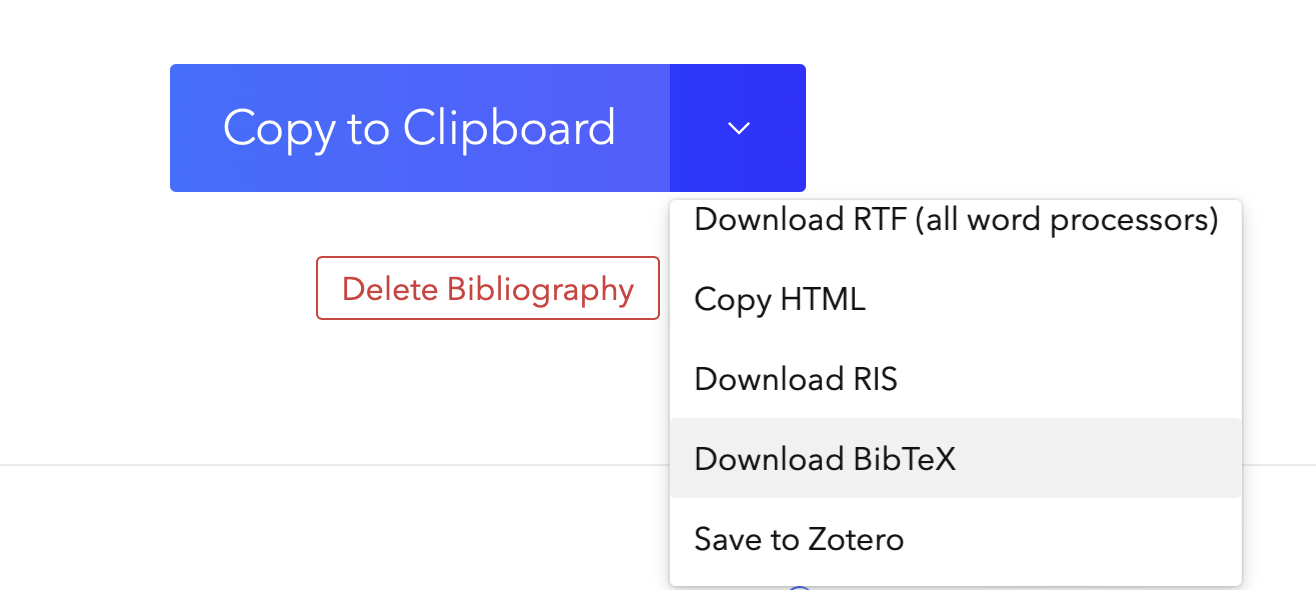Word Instructions for PACM publications (Full Papers and Tech Notes)
This year EICS is going to produce the PACM volume and the proceedings without relying on external services. Unfortunately, ACM does not provide a Word template for the PACM format, so we need to convert your submission to LaTeX. But do not worry, we will do it for you, we just need the content to be organised for making our life easier 😁.
Required Checks
1. Provide a Short Version of the Title
In the final version of your paper, the heading of the odd pages will contain the paper title. If the title is too long, it's going to overlap with the page number. So, please provide a short version of your title just below the original one.
2. Add the Author Information
We need the correct information about all the authors of the paper in the correct order. Please add a bullet point list including the following information for all the authors just below the short title. Please repeat the affiliation information even if it is the same for all the authors.
- Author 1 Name and Surname
- ORCHID
- affiliation
- Institution
- Department
- City
- Country
- Author 2 Name and Surname
- ORCHID
- affiliation
- Institution
- Department
- City
- Country
- ...
- Author N Name and Surname
- ORCHID
- affiliation
- Institution
- Department
- City
- Country
3. Save the CCS XML in a separate text file.
Your final paper must include the ACM Computing Classification System (CCS) Concepts and Keywords. For generating them, you can use the ACM CCS website.
Once you added all CCS Concepts and Keywords, please copy-paste them into a separate XML file you
will call CCS.xml and put inside the zip including the document source and the (optional)
additional material. A sample CCS XML is shown below.
<ccs2012>
<concept>
<concept_id>10003120.10003121.10003128.10011755</concept_id>
<concept_desc>Human-centered computing~Gestural input</concept_desc>
<concept_significance>500</concept_significance>
</concept>
</ccs2012>
4. Prepare a folder containing the Figures.
Please create a folder containing all the figures in the paper, and name them Figure1,
Figure2, ..., FigureN followed by the file extension. In case of
figures including text (e.g., diagrams, schemas etc.), consider using a PDF version to be embedded
for accessibility.
Please include the folder in the zip containing the source material.
5. Check the References
Please double check that all the references are pointing to the correct entries in the reference list.
Optional Checks
Create the reference list in BibTeX format
That's a tedious task, and we will be grateful if you do it for us. We need the reference list in your paper in the BibTeX format. You can search for BibTeX entries using Zoterobib.
You just need to search your references one by one and add it to the citation list. Once finished, please select "Download BibTeX" using the dropdown on the "Copy to Clipboard" button as you see below.
Please include the downloaded file into the zip containing the source material.